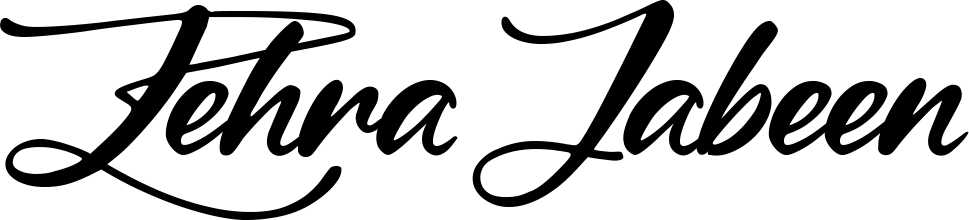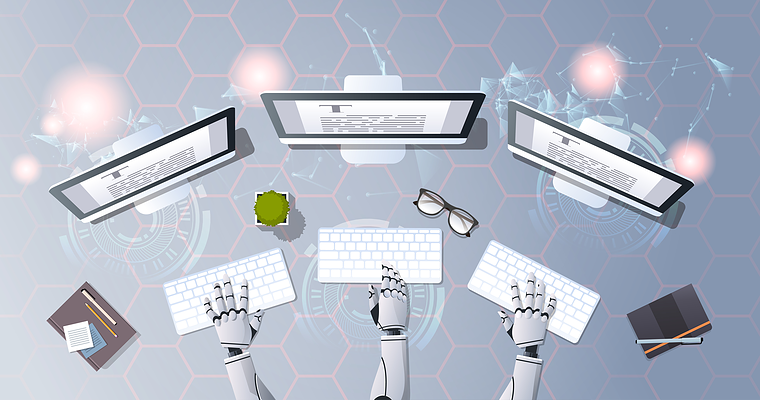How to format Instagram Caption
To format an Instagram caption, you can use the following tips:
- Keep it short and sweet: Instagram captions have a 2,200-character limit, but it’s best to keep your caption shorter and to the point. This will make it easier for people to read and engage with your post.
- Use line breaks: To make your caption easier to read, you can use line breaks to separate different ideas or thoughts. To create a line break, simply press “return” on your keyboard after each line.
- Use emojis: Emojis can add personality and emotion to your caption and can help break up long blocks of text. Just be sure to use them sparingly and in a way that fits with your brand.
- Use hashtags: Hashtags can help your post reach a wider audience and make it easier for people to discover your content. Just be sure to use relevant hashtags and keep the number of hashtags you use to a reasonable level (no more than 10-15).
- Edit your caption: Before you post your caption, take a few minutes to proofread it and make sure it reads well and makes sense. You may want to ask a friend to read it over for you as well.
By following these tips, you can create engaging and well-formatted Instagram captions that will help you connect with your audience and build your brand.
how to get More People To Read Your Instagram Description?
There are several things you can do to get more people to read your Instagram description:
Make it interesting: Write a captivating and engaging description that draws people in and encourages them to want to learn more.
Keep it short: People are more likely to read a shorter description than a long one, so try to keep your description concise and to the point.
Use formatting: Use line breaks, bold text, and bullet points to make your description easier to read and more visually appealing.
Use calls to action: Encourage people to read your description by including calls to action such as “click the link in our bio” or “swipe to see more”.
By following these tips, you can make your Instagram description more appealing and encourage more people to read it.
Creating an Instagram marketing Strategy:
To create an Instagram marketing strategy, you can follow these steps:
- Define your goals: Before you start creating your Instagram marketing strategy, it’s important to define what you want to achieve. Some common goals for Instagram marketing include increasing brand awareness, driving traffic to your website, and generating leads or sales.
- Determine your target audience: Identify who you want to reach with your Instagram marketing efforts. Consider factors such as age, location, interests, and behaviors.
- Determine your content strategy: Decide what types of content you want to post on Instagram, and how often you want to post. You may want to include a mix of different content formats, such as photos, videos, stories, carousels, and IGTV.
- Use hashtags: Hashtags can help your content reach a wider audience and make it easier for people to discover your content. Research relevant hashtags and include them in your posts and captions.
- Utilize Instagram features: Instagram offers a variety of features that you can use to reach and engage with your audience, such as Instagram stories, IGTV, and Instagram Live.
- Collaborate with influencers and other brands: Partnering with influencers or other brands can help you reach a new audience and increase the visibility of your content.
- Analyze and optimize: Monitor your Instagram analytics to see how your content is performing and make adjustments as needed.
By following these steps, you can create a targeted and effective Instagram marketing strategy to help you achieve your business goals.
Tips To Change Font In Instagram Bio and Captions:
To change the font in your Instagram bio or captions, you can use the following methods:
- Use the Instagram app: Instagram allows you to use a variety of fonts in your bio and captions by using special characters and symbols. To do this, you will need to type out your bio or caption as you normally would, and then use the following special characters and symbols to create different font styles:
- Bold: Add an asterisk (*) before and after the word or phrase you want to make bold. For example, this text is bold.
- Italic: Add an underscore (_) before and after the word or phrase you want to make italic. For example, this text is italic.
- Strikethrough: Add a tilde (~) before and after the word or phrase you want to strike through. For example,
this text is struck through. - Monospace: Add three backticks (
) before and after the word or phrase you want to make monospace. For example,this text is monospace“`.
- Use a third-party tool: There are also various third-party tools that allow you to create custom font styles for your Instagram bio and captions. Some options include Unicode Text Converter, LingoJam, and Cool Symbol. These tools allow you to type out your bio or caption as you normally would, and then convert it into a custom font style.
If you need to learn more about how to write a content for instagram post read my blog on How Content marketing is increasing traffic.
Conclusion, Keep in mind that not all font styles will be compatible with Instagram, and some may not display correctly on all devices. It’s always a good idea to test out different font styles to see which ones work best for you.